Losing a mobile phone or laptop is an experience that everyone dreads. The expense and inconvenience of buying a new device are unpleasant, but only represents a fraction of the damage done when a device is misplaced. The cost of data contained within every device can add up to many times more than the total value of the device itself.
Chances are, you already use automatic login on a large variety of online services. Each of these services is vulnerable to an attacker having possession of your device.
Usernames and passwords – An obvious place for an attacker to start is the likely long list of usernames and passwords saved for future use by your browser. This is often done to save time when logging into sites that you visit often. Almost universally, people opt to save login information so that they don’t have to attempt to remember it every time they return.
In only a short amount of time, a browser is trained to log in to your Facebook, cloud storage, and bank details just by visiting the page using your regular device. These details, called up by the browser, are saved in a single list accessible to anyone with access to the device. For an unscrupulous stranger with a found device, this list represents a goldmine of information. Simply by finding a phone misplaced in public, they may gain access to a huge array of services.
The problem can be made many times worse where a single password or a combination of similar passwords have been used across several accounts. In some instances, an attacker need only gain access to a single one and reuse the same stolen credentials across many sites and services.
Email – Email accounts are a key target for attackers looking for access to your personal information. It is a service that many take for granted, logging in once the first time they set up the device and using automatic login every time after. It is a service that also unlocks a great deal more than just private messages. Of course, an attacker having free access to read your personal emails is bad news, but with email access, a malicious user can gain access to many of the most commonly used web services online.
Using the “forgotten password” button on many sites triggers a response that emails a password reset link to the email address registered on file. An attacker may use this feature to reset account passwords to one of their choosing. Doing this both grants themselves access to your account and denies you access to rescue it.
Contacts – One of the best features of instant messaging is that your contacts know the messages come from you. When a message is sent from your device to someone you know it displays along with your name, details, and likely a photograph too. This can lead to identity theft, one of the biggest concerns of a lost or stolen device.
With contact information already programmed in an attacker has an opportunity to impersonate you when speaking to anyone in your contacts list. Using your identity, an attacker may attempt to steal yet more details about you and your contacts.
Social Media – Your social media accounts are often the face of your brand. They can be a primary way to reach out and contact customers. They are almost always the first point of contact a client has with your business. They are also extremely vulnerable to being hijacked from a stolen device.
Fraudulent social media access can allow attackers to harvest both client and business data. Even without profiting directly, posting privileges can be used to cause irreversible damage to a business.
Protecting your business – Services, accounts, and entire businesses can be put in great danger by something as simple as misplacing an unsecured mobile phone or laptop computer.
We can help you to stay secure and remain in control even in the face of losing a device. Give us a call at 312-600-8357 and let us help secure your business.

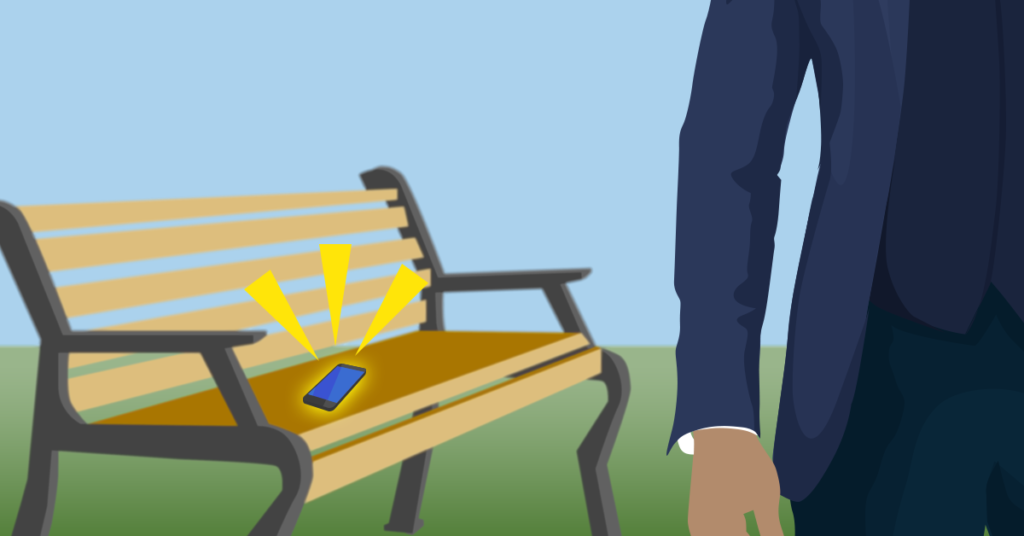
 Christmas time is back with us again. The latest devices and gadgets are hitting store shelves just in time to keep up with the rush. Magazines, television, and the web are brimming with advertisements and reviews of the latest tech your money can buy.
Christmas time is back with us again. The latest devices and gadgets are hitting store shelves just in time to keep up with the rush. Magazines, television, and the web are brimming with advertisements and reviews of the latest tech your money can buy.








