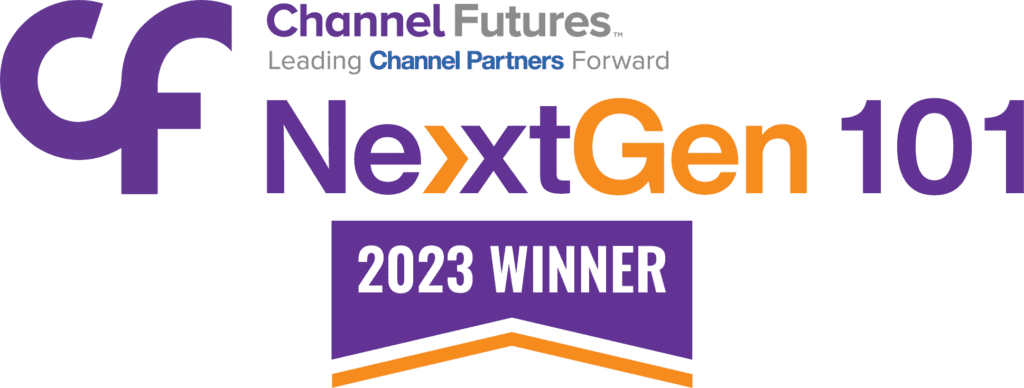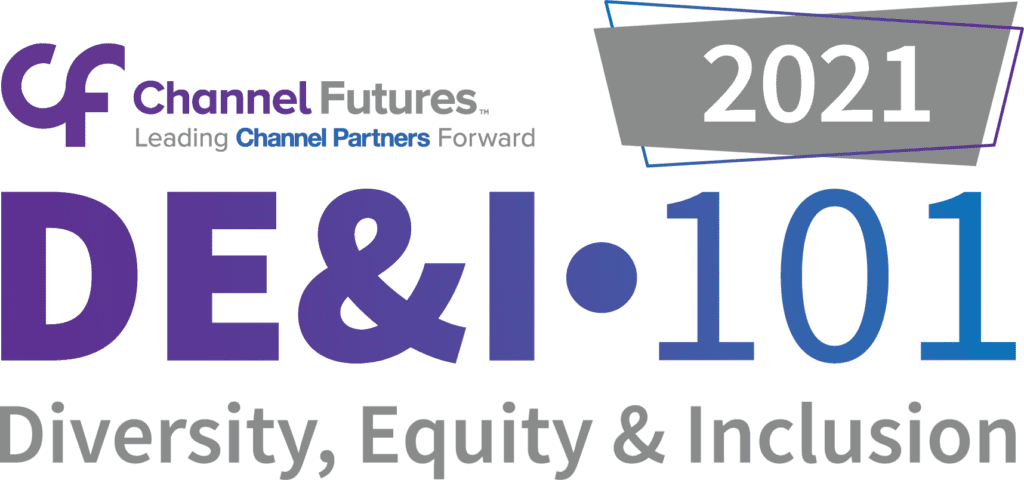In the past, law firms were required to have powerful servers in their office to run their practice management software, store their files, and other tasks their users needed access to.
While there are still some circumstances where this is needed, the chances of that being your firm is low. I can count on one finger how many of our clients still have a requirement to have an onsite server running their business.
If you clicked on this blog, you have heard about SharePoint. It might be something you’re knowledgeable about or something you’ve just heard your peers talk about occasionally. Nonetheless, you probably know this simple, yet powerful application is where the world is heading, so let’s get into it.
What is SharePoint and how do lawyers use it?
Put simply, SharePoint takes all your files and securely stores them in Microsoft’s cloud. Your files are on a server in a secure data center, rather than under a desk somewhere or heating up a room that… doesn’t need heating.
Access these files is virtually identical to accessing them form an on-premise server or other cloud storage. Your “mapped drives” are now just mapping to SharePoint.

While SharePoint has many other beneficial features, such as an intranet site (internal website), most adoption comes in the form of moving files to the cloud. This allows them to be easily and securely accessed from any of your devices, including your phone.
Why are law firms moving to SharePoint?
It’s more than just remote work. Yes, SharePoint makes remote work very easy. As easy as it gets. No Virtual Private Networks (VPNs) and usually no remote desktops. Just accessing your files when you need them.
However, practice management solutions such as NEOS, CLIO, etc are recommending firms integrate SharePoint with their systems! Vendors are not usually at the forefront of technological advancement, so the fact that they are promoting this says a lot. That endorsement from their main line of business applications has urged firms to take a closer look at SharePoint.
It oftentimes starts with “staging.” The firm will try out a document folder. For example, they may move the client documentation folder into SharePoint to give it a try. What happens next is an insanely fast learning curve. Even the least technical user at a firm instantly gets it. It’s just like the server they’re used to. That confirms that the transition will be easy and seamless, and they push ahead for a full migration.
Steps to migrating to SharePoint for Law Firms
Clients are usually concerned when they hear “integration” or “migration.” While these terms can seem scary, it could not be simpler. In this section, we’ll outline high level steps that are usually taken for firms to migrate to SharePoint.
Discovery Phase:
- Identify what data is moving to SharePoint – Is the firm satisfied with their current server folder structure on the Q Drive (just an example). If not, what changes needed to be made to the structure. For instance, some clients prefer to be broken up by department, rather than physical location. So, it may shift from shares being shared out via physical locations to changing to Accounting, Active Cases, etc.
- Identify what applications need to be integrated with SharePoint. For instance, how does the practice management software work with SharePoint. This is usually very simple but an important prerequisite.
Migration Phase:
- Overnight or on a weekend, the files are moved to SharePoint. There are a plethora of security configurations that need to be set up on your Microsoft 365 accounts prior or during this phase. The folders are migrated to your new SharePoint site.
- Mapping drives – Users now have only the files they need mapped to their computer. It’s accessed in the document library just like the server files were! Easy Peezy. The security permissions of each user identify what they have access to. Excellent for security and for eliminating intentional or accidental user error.
- Unmap server drive. Don’t worry, your files are still safe on the server. However, the server drives (Q Drive, Z Drive, etc) are no longer visible. This ensures users can’t accidentally update the wrong files. The original files are still safe and sound so if anything is missing, your IT team can quickly move them into the SharePoint file. Nothing to worry about.
Going Live Phase:
- Your new SharePoint site is live! Your users are used to using it and your data is talking with your necessary applications. While a lot has happened in these 3 phases, from the end user perspective, not much is needed to get acclimated.
- Your IT Provider should be available immediately for any questions from end users or any potential changes that need to be made after the fact.
- Congratulations! Your firm just took a massive step in the right direction.

Conclusion
If you’ve read this far, you’re probably excited about the potential this could have on streamlining your work and making your employees more productive and your firm more secure. If you need help with this transition, we complete this exact project, as well as ongoing security and support, for our law clients around the state.
Give us a call or submit the contact form. Don’t worry, we won’t spam you with a bunch of calls and emails, we’ll reach out to see how we can have your technology work for you and not against you.
Not ready to reach out? Check out more information on our service page here.