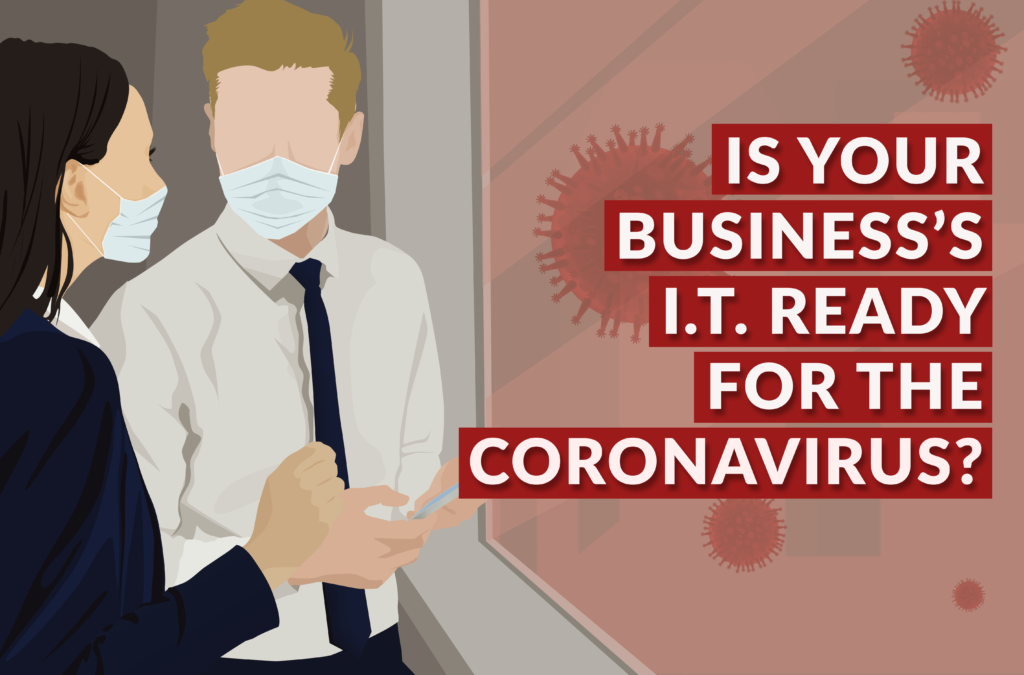Microsoft 365 vs. Google Workspace: A Comprehensive Comparison
In the ever-evolving landscape of productivity tools, Microsoft 365 and Google Workspace continue to be dominant players. As we step into 2024, let’s explore how these two platforms stack up against each other.
1. Microsoft 365 (formerly Office 365)
Overview:
Microsoft 365 is an integrated suite of productivity applications that includes familiar tools like Word, Excel, PowerPoint, and Outlook. It also offers cloud-based collaboration features, making it a go-to choice for businesses worldwide.
Key Features:
- Office Apps: Microsoft 365 provides a robust set of desktop and web-based applications for creating, editing, and sharing documents, spreadsheets, and presentations.
- OneDrive: Secure cloud storage for files and seamless synchronization across devices.
- Teams: A powerful collaboration hub for chat, video conferencing, and project management.
- SharePoint: Document management and intranet capabilities for organizations.
Pros:
- Enterprise Integration: Microsoft 365 seamlessly integrates with existing Windows environments.
- Rich Features: Comprehensive suite with advanced features for power users.
- Security: Strong security and compliance features.
Cons:
- Learning Curve: Some users may find the interface complex.
- Cost: Licensing costs can add up, especially for large organizations.
2. Google Workspace (formerly G Suite)
Overview:
Google Workspace is Google’s suite of cloud-based productivity tools designed for collaboration and efficiency. It emphasizes real-time collaboration and simplicity.
Key Features:
- Gmail: Email, calendar, and communication tools.
- Google Drive: Cloud storage and file sharing.
- Docs, Sheets, Slides: Web-based document creation and editing.
- Meet: Video conferencing and virtual meetings.
Pros:
- Collaboration: Google Workspace excels in real-time collaboration.
- Simplicity: Intuitive interface and easy learning curve.
- Cost-Effective: Competitive pricing for small to medium-sized businesses.
Cons:
- Offline Functionality: Limited offline capabilities compared to Microsoft 365.
- Advanced Features: May lack some advanced features required by power users.
3. Which One Should You Choose?
Considerations:
- Business Needs: Assess your organization’s requirements. Microsoft 365 suits enterprises with complex workflows, while Google Workspace is ideal for streamlined collaboration.
- Integration: Consider existing tools and systems.
- Budget: Evaluate licensing costs and scalability.
In conclusion, both Microsoft 365 and Google Workspace have their strengths. The choice ultimately depends on your specific needs and preferences. As we move forward in 2024, staying informed about updates and enhancements from both platforms will be crucial for making an informed decision.