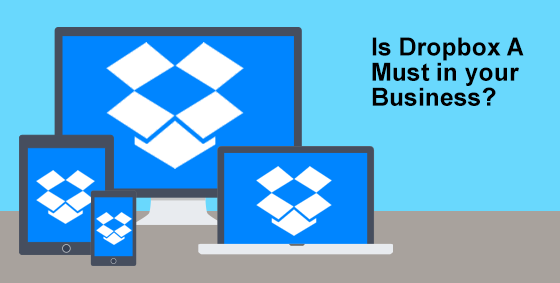Is there one thing we can count on now with COVID-19? The situation can change in an instant. You may have been confident in your business continuity plans in the past, but the pandemic has shaken us all up. It’s a solid reminder to review our plans to get back to business quickly and seamlessly.
A good business continuity plan ensures maintained operations before and during unexpected disruptions. Generally, decision-makers strategize in advance to ride out:
- natural disasters
- man-made disasters
- national emergencies
- utility failures
- sabotage
- data breaches or cybersecurity attack
- theft
These could impact a system or network or prevent you from accessing your location to get to your computers and important data.
Now, we also know that we should prepare for the effects of an international health pandemic!
Such business-centric planning considers all necessary elements of staying on track. You’ll look at physical premises and staffing, and hardware and software requirements.
Preparing for the Unexpected
A business continuity plan tries to anticipate the worst that could happen. The problem is that we can never know what the next bad thing might be.
You may not ever need to use your plan, but taking a “these things happen to other businesses” point of view could leave you in a serious lurch.
The COVID-19 crisis has also made things real for many businesses. Governments required organizations across industries, regardless of size, to migrate to remote work. Companies with business continuity plans in place responded with greater agility, whereas others were left scrambling.
Now, many countries are beginning to slowly reopen for business. Sure, there are constraints, but the idea is to get the global economy up and running. While you’re adapting, take some time to revise your business continuity plan.
It’s better to get your decision-makers around a table (or in a virtual meeting) now, while things are calmer. Most people think more clearly when not in the midst of a crisis. So, be proactive. Plan now for the worst. You can weigh up options at leisure, pursuing many different what-ifs to determine the best plan of attack.
Look back at what worked and what didn’t during the COVID-19-related disruptions. This review can provide real insight into opportunities, and you’ll be even better prepared in the future.
Planning with an MSP Partner
Business continuity plans lay out how the business will move forward amidst disruption. Work with a managed services provider (MSP) to ensure your planning is comprehensive. Our IT experts can help enable remote work, set up data protection, and develop a backup setup.
Send us a message at help@prodigyteks.com. Put a business continuity plan in place, and be more confident you’re ready for whatever happens next.