
By now you know that building up your cybersecurity is just as important as building up your cash flow. Both are essential to your success, but while most businesses keep an eye on the financials, they tend to think cybersecurity is something they can set and forget. Unfortunately, cybercriminals are constantly coming up with new methods of attack and the security you had in place yesterday may not be sufficient today.
Instead of reacting to breaches and taking on the costs of downtime, lost files, and destroyed trust, a periodic security assessment can identify blind spots that place you at risk. Once you know about these problems, you’re able to proactively set up adequate protection before cybercriminals strike. It’s best to use independent IT experts who can audit your security from an outside perspective, often seeing risks that would otherwise be missed.
Regulations change – Are you affected?
Many businesses are kept to strict government regulations around the way they store, process and protect data. Their operating license depends on staying as secure as possible. All regulations require regular security assessments but they vary in scope and timeframe. As regulations change, so do the security assessment requirements. You can imagine how much stricter they are now compared to just 5 years ago. Our team can ensure your business is meeting the relevant regulations, diving deep to be certain you’re safe.
Security patches and updates are vital
It’s so easy to fall behind on your security patches, after all, it seems like there’s a new update every week and each one takes precious time to apply. What we’re seeing though, is that cybercriminals are targeting any business running late, and it’s basically easy pickings for them. If you’re unpatched where it counts, it’s like inviting them in. When we conduct your security assessment, we take a look at your history and see if your business has a robust patch plan in place and make sure you’re up to date. If there’s an issue that’s placing you at risk now, impacted you in the past, or will in the future, we’ll find it.
Viruses are always evolving
Just like the human variety, computer viruses are nothing to welcome into your workplace. They’re constantly evolving to skip past anti-virus scans and do damage in new and interesting ways. Cybercriminals know people are more aware of the traditional infection methods like downloading an attachment or inserting an infected USB, so they’re getting more and more creative. Your security assessment doesn’t just include ticking that you have the latest anti-virus, it includes identifying where you’ve had the most breach attempts and where your biggest vulnerabilities are. This type of precise awareness has a lasting impact on reducing your risks.
Your business may have changed
As your business has grown over the years (or shorter if you’ve experienced a recent surge), your entire setup has changed. More employees, expanded remote access, additional vendors, supplementary locations…the list really is endless. With each change has come a new risk, particularly if your security has been growing around you. It might be that your password policies haven’t been updated since you began, or that you still have the old voicemail system even though phones are within easy reach of customers. This is perhaps one of the most useful areas a security assessment can help with, as you and your employees are accustomed to the business working in a certain way, whether that way leads to risk or not. Our experts will be able to see things from a different perspective, particularly as we make sure to think the same way a cybercriminal would.
What to do with your assessment results
While many experts might present you with a long list of problems and leave you feeling overwhelmed, our team ensures you have a benchmark for progress. You’ll know exactly what you need to do, how we can help, and perhaps most importantly, which actions take priority. Moving ahead, future security investments will be smarter as you focus on the high-payoff areas. You’ll also know exactly what you’ve done well and where your security strengths lie. Employees will see how much you value security, which helps to create a stable culture, and you’ll be able to report your commitment to customers, confirming they’re making the right choice by staying with you.
Book your security assessment today. Call us at 312-600-8357


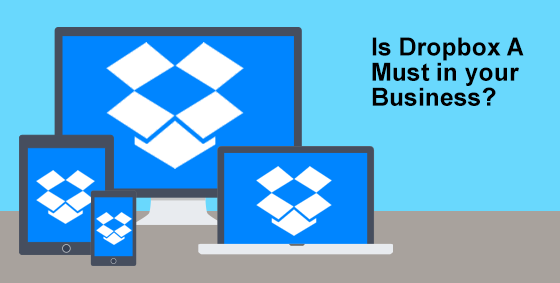

 Ransomware has undeniably been the biggest security threat of 2016. No-one was safe. Hackers targeted everyone and everything, including home PCs – and they were astoundingly successful – earning themselves upwards of $846million from US reported incidents alone. Business is booming for hackers, with thousands of attacks each day bringing in an average of $640 per target. Perhaps even more alarmingly, the financial cost of each individual attack is on the rise – the more ransomware proves to be an easy earner for them, the more they demand each time.
Ransomware has undeniably been the biggest security threat of 2016. No-one was safe. Hackers targeted everyone and everything, including home PCs – and they were astoundingly successful – earning themselves upwards of $846million from US reported incidents alone. Business is booming for hackers, with thousands of attacks each day bringing in an average of $640 per target. Perhaps even more alarmingly, the financial cost of each individual attack is on the rise – the more ransomware proves to be an easy earner for them, the more they demand each time.

