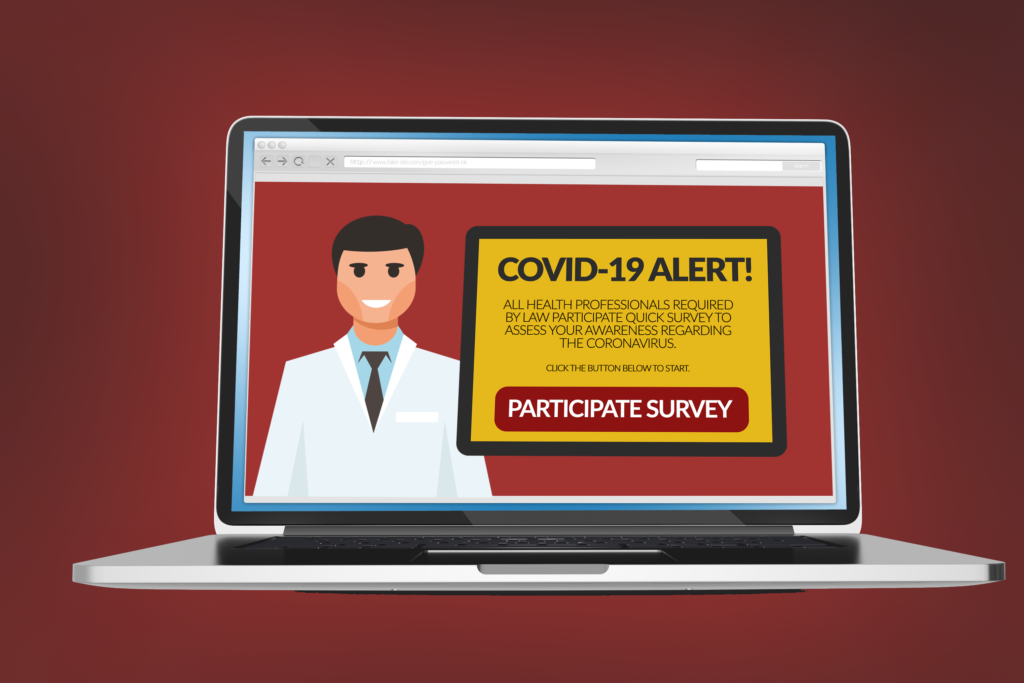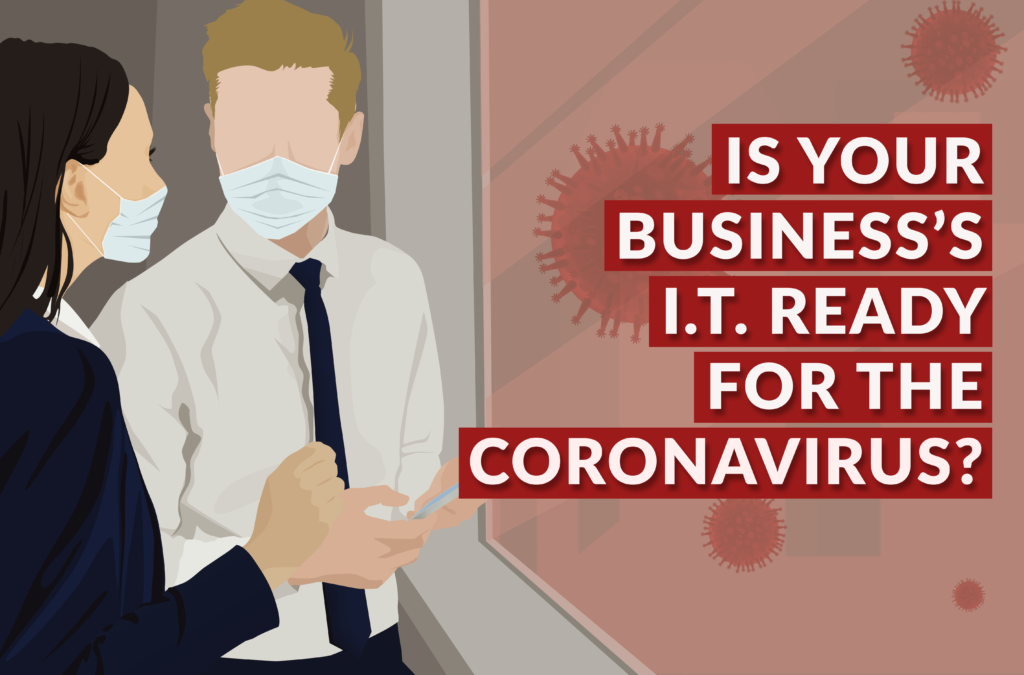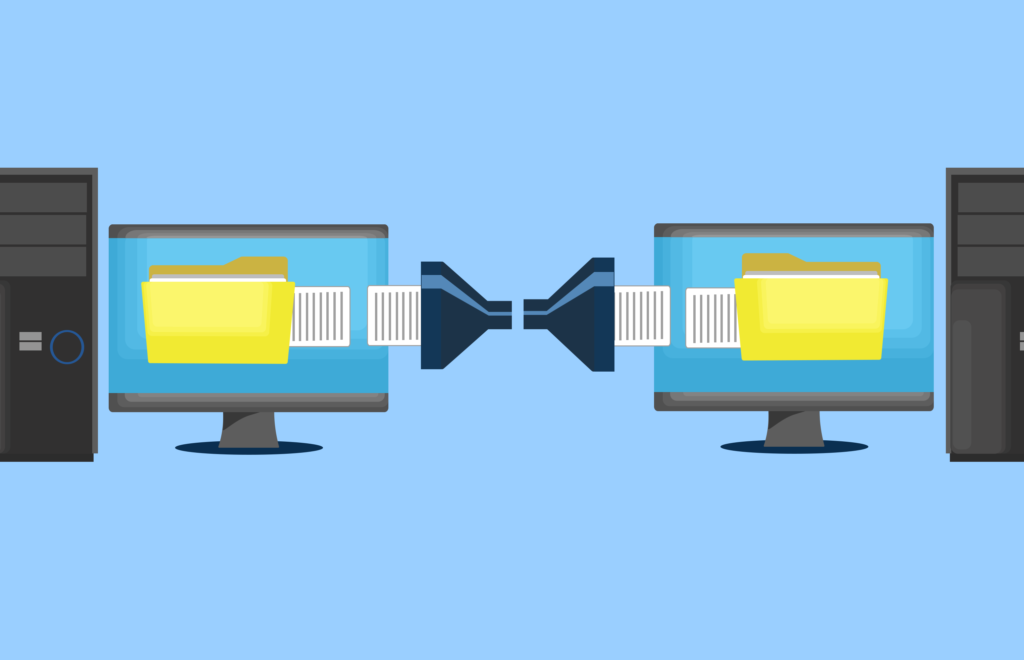Technology is the lifeblood of business today, and you likely have a lot of it. But you may have accumulated software and hardware as you grew. Now, you have a hodgepodge of technologies never designed to work together. Consolidation can help.
Large corporations can afford an in-house IT team to keep track of all the hardware and software, but small- to medium-sized businesses often need help. Managing computers and mobile devices, and telephony print and fax systems can be overwhelming. Then, there’s all the software you need to secure, not to mention setting up data recovery in case of a disaster or emergency.
Consolidating your technology offers several benefits to companies of all sizes. A managed service provider can help.
#1 Increased Efficiency
If there’s a problem with your printers, phones, or Internet connection, you call your provider. When many vendors offer each of these services, you make several calls, which means waiting on the phone with a printer tech, phone company, or internet service provider (ISP).
When you connect with customer support, they can address only issues in one area of concern. The ISP isn’t going to know anything about your phone service, and the phone company knows zilch about printers. This disjointedness can waste a lot of time.
With an MSP, you need to make one call only. The support person will know and understand your entire system. They offer input based on how different technology interacts.
#2 Cost Savings
Lacking a holistic view of your technology and its interactions, you can end up wasting money. You might invest in a new feature for voice over IP, duplicating a capability you already have online.
Consolidating your technology with a single provider can also streamline costs. The first thing an MSP will do is to map out how your technology works together. Armed with an understanding of business needs and goals, they’ll make recommendations. You may be able to cut back on services in one area with a simple upgrade in another. Perhaps you’re paying for software licenses you no longer need. Plus, the MSP identifies opportunities for cost savings gained from bundling services.
The MSP typically charges a monthly, consolidated fee. Instead of managing several bills for every technology, you pay a single, consistent fee, which also makes budgeting much easier.
#3 Business Agility
If 2020 has taught us anything, it’s that business needs to be nimble. Yet your ability to react can be slower working with many different vendors. Simplifying your processes can streamline your response times.
An MSP will take a proactive approach to oversee your technology needs. They want you to avoid disruptions in the first place. Partner with an MSP to keep technology current, security up to date, and systems upgraded. This frees up what IT staff you have on-site to do more business- and revenue-generating work.
#4 Supportive Partner
Individual vendors focus on selling you their particular services or systems. The overall interplay of your technology isn’t their primary concern. Yet ensuring all your technology interacts effectively and efficiently is what the MSP does best.
Working with an MSP you gain a business partner that cares about your success. The MSP’s job is to determine whether:
- your business could be performing better;
- your team could be collaborating more;
- your processes could be more efficient;
- you have the right answers to cybersecurity risks and issues;
- your business has the best technological tools to meet its needs.
An MSP offers a single point of contact. That contact will understand your entire setup and how it works together. The MSP will help you make better purchasing decisions. Plus, as a true business partner, an MSP supports your agility and success. Find out more about what we can do for you today!